Mikrotik VPN Client Connection - PPTP
Monday, December 13, 2010
4
comments
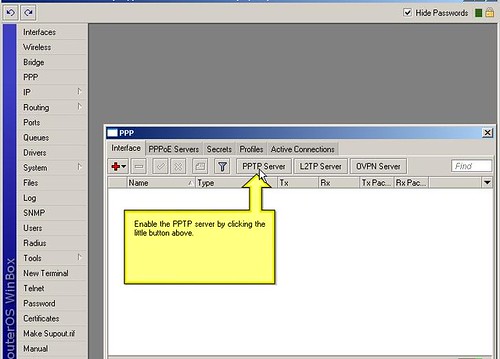
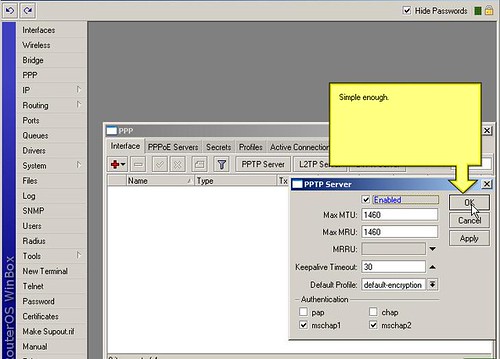
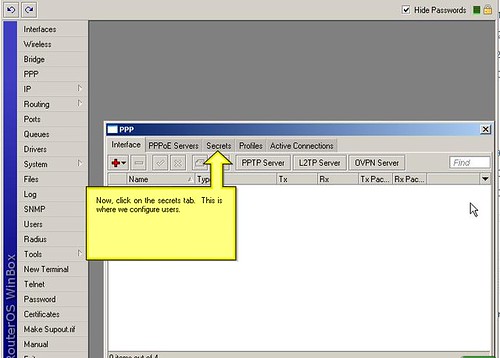
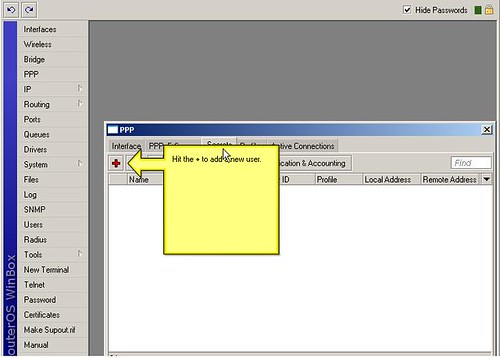
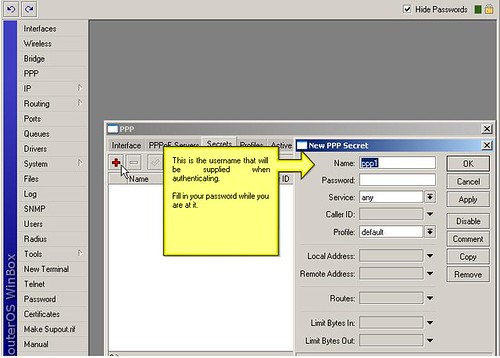
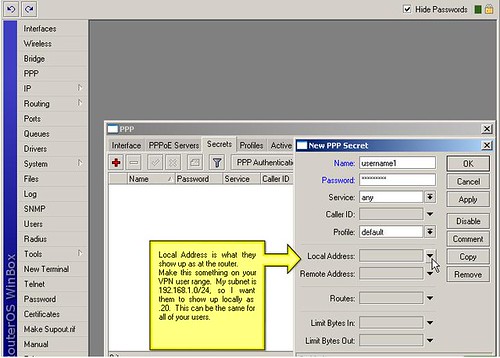
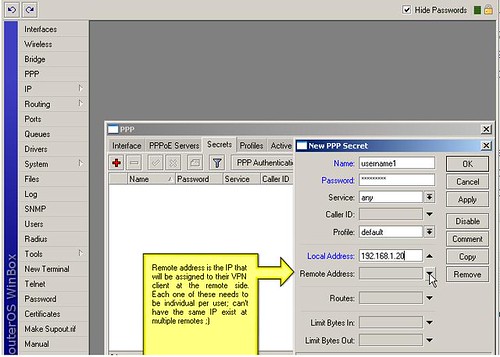
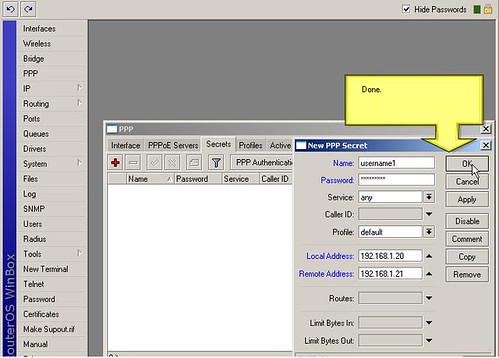
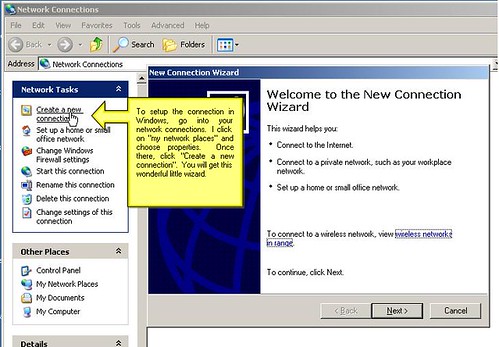
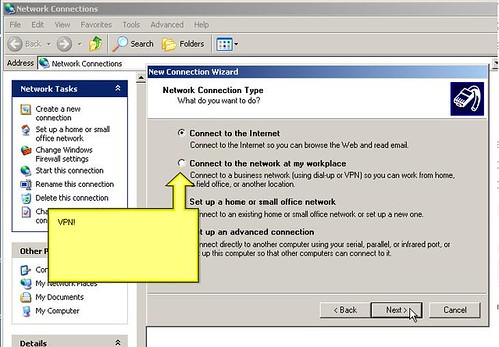
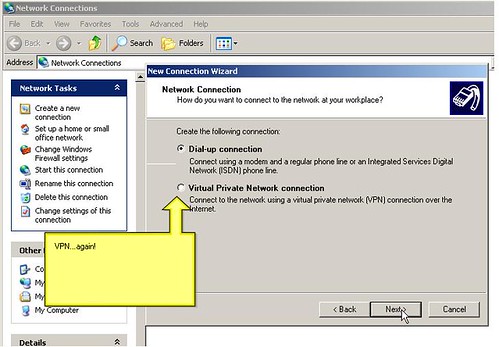
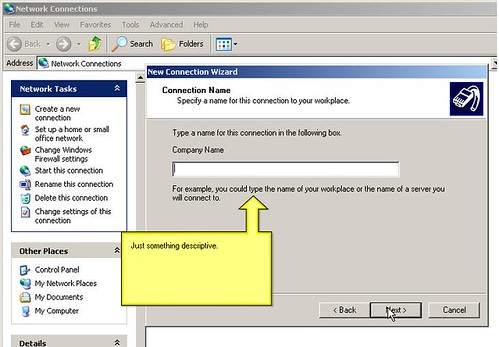
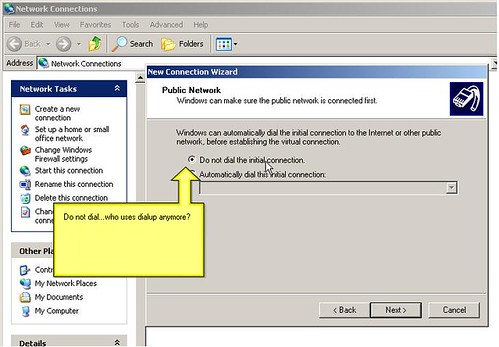
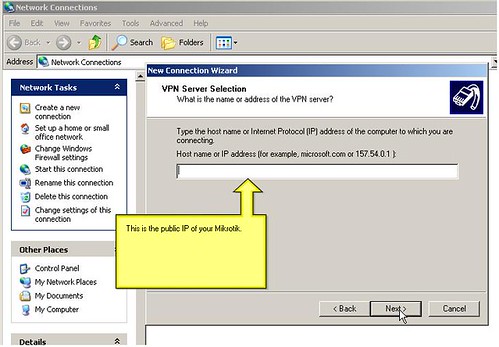
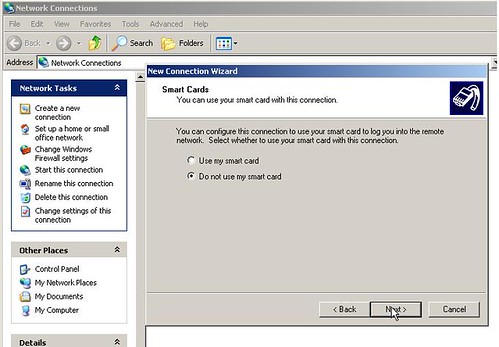
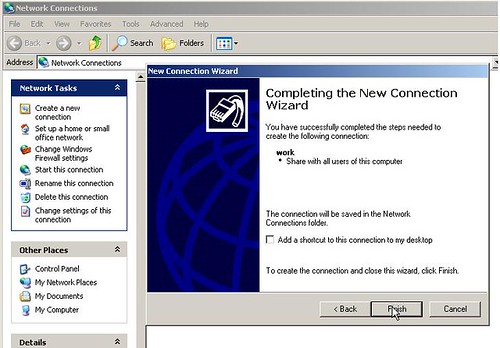
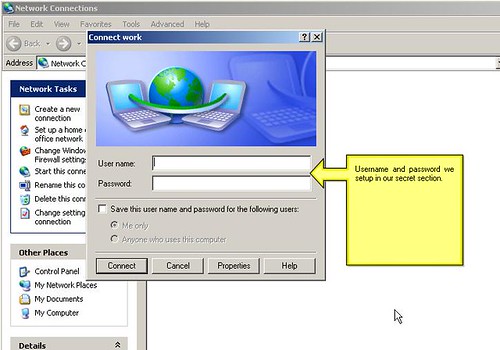
If you have any difficulties connection, you shoulld open the log viewer in winbox. This will give you some pretty good info on what's going wrong. Mikrotik VPN Client Connection - PPTP
(gsw)
4 comments:
Que ocurre cuando el router mikrotik esta reciviendo ip dinamica atraves de un marcado pppoe??
Como accedo a ese router a traves de vpn??
Gracias
SAludos
Sorry mi english.
How can you access via VPN if your router is a PPPoE Client.
Thanks.
It works with PPPoE Client u need an public ip address on your PPPoE user from the provider
Post a Comment