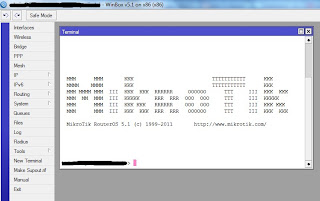RouterBOARD 711-2Hn
Wednesday, October 19, 2011
0
comments
Mikrotik Router RouterBOARD 711-2Hn - The RB711 is a small CPE type RouterBOARD wireless router with an integrated 2GHz 802.11b/g/n wireless card. RB711 includes RouterOS operating system which can be a router, firewall, bandwidth manager, a CPE and more - all at the same time.
 This device has one MMCX connector allowing single chain connectivity. The integrated wireless card is capable of up to 27dBm transmit power output and has built-in 16kV ESD protection on RF and LAN ports.
This device has one MMCX connector allowing single chain connectivity. The integrated wireless card is capable of up to 27dBm transmit power output and has built-in 16kV ESD protection on RF and LAN ports.
Features mikrotik router RB 711-2n :
Performance: Atheros AR7241 400MHz CPU
Memory: 32 MB DDR SDRAM onboard memory
Ethernet: One 10/100 Mbit/s Fast Ethernet port with Auto-MDI/X
Wireless: Built in 2GHz AR9280 802.11b/g/n card, 1x1 MIMO, 1x MMCX connector
Operating System: RouterOS v4 Included and Level 3 License
Power Options: Passive PoE
Dimensions: 10.5 cm x 10.5 cm (4.13 in x 4.13 in) Weight: 67g
( For the specific feature set of a MikroTik license level, please see the MikroTik web site ).
 This device has one MMCX connector allowing single chain connectivity. The integrated wireless card is capable of up to 27dBm transmit power output and has built-in 16kV ESD protection on RF and LAN ports.
This device has one MMCX connector allowing single chain connectivity. The integrated wireless card is capable of up to 27dBm transmit power output and has built-in 16kV ESD protection on RF and LAN ports.Features mikrotik router RB 711-2n :
Performance: Atheros AR7241 400MHz CPU
Memory: 32 MB DDR SDRAM onboard memory
Ethernet: One 10/100 Mbit/s Fast Ethernet port with Auto-MDI/X
Wireless: Built in 2GHz AR9280 802.11b/g/n card, 1x1 MIMO, 1x MMCX connector
Operating System: RouterOS v4 Included and Level 3 License
Power Options: Passive PoE
Dimensions: 10.5 cm x 10.5 cm (4.13 in x 4.13 in) Weight: 67g
( For the specific feature set of a MikroTik license level, please see the MikroTik web site ).